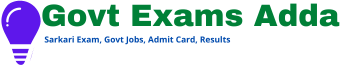Khajane 2 Portal Login, K2 Challan Generation Status khajane2.karnataka.gov.in: In the time of digital evolution, there are many govt, as well as the private facilities are available online to citizens. In this order the Karnataka Govt has also launched the a portal under Treasury Department the Khajane 2 Portal. All the Govt Employees can register themselves on this Portal and get several benefit of Karnataka Govt, provided through the Revenue Department. This facility is exclusively for Govt. Employees, only they can Login on Khajane 2 Portal and General the challan. There are many candidates who have already registered on this portal, they can check the K2 Challan Generation Status through https://khajane2.karnataka.gov.in website. So lets get to know more about Khajane 2 Portal Login Process and know how to check K2 Challan Generation Status online.
ಖಜಾನೆ, ಅಂದರೆ ಖಜಾಂಚಿ ಎಂದರೆ ಕರ್ನಾಟಕ ಸರ್ಕಾರವು ಅಭಿವೃದ್ಧಿಪಡಿಸಿದ ಆನ್ಲೈನ್ ಖಜಾನೆ ಪೋರ್ಟಲ್ ಆಗಿದೆ. ಪೋರ್ಟಲ್ ಅನ್ನು ಅಧಿಕಾರಿಗಳು (ಅಧಿಕೃತ) ಬಳಕೆದಾರರಿಗಾಗಿ ಮಾತ್ರ ಮಾಡಲಾಗಿದೆ. ಮೊದಲ ಕಾರ್ಯಾಚರಣೆಯ ಯಶಸ್ಸಿನ ನಂತರ, ಕರ್ನಾಟಕ ಸರ್ಕಾರವು ಪೋರ್ಟಲ್ ಖಾಜಾನೆ 2 ಅನ್ನು ಪರಿಚಯಿಸಿತು ಮತ್ತು ಮರುಹೆಸರಿಸಿತು. ಈ ತಾಣದ ಮೂಲಕ, ಕರ್ನಾಟಕ ರಾಜ್ಯ ಸರ್ಕಾರವು ರಾಜ್ಯದ ಎಲ್ಲಾ ಖಜಾನೆ ಕಚೇರಿಗಳನ್ನು ಒಂದೇ ಸರ್ವರ್ಗೆ ಲಿಂಕ್ ಮಾಡಿದೆ, ಇದು ಹಣಕಾಸು ನಿರ್ವಹಣೆಯನ್ನು ಸುಲಭಗೊಳಿಸುತ್ತದೆ.
Khajane 2 Portal Login
In the time of pandemic every govt department has brought online to make minimal contact with each other and provide flowless services to citizens. So Karnataka Govt has come up with the solution of Khajane 2 Portal Login which will bring all the facilities and assistance provided by the Treasury Department in one Portal. Now all the govt can register on the K2 Portal and start getting all those facilities online. Now they do not have to visit any department or anywhere. They just have to login on the Khajane 2 Portal and start using. After registering on this portal Employees will get the an Unique Id which will remain with them till the retirement. Lets know about Khajane 2 Portal Registration Process and check K2 Challan Generation Status from below. Central as well as state government will rely on the treasury to pay employees, fund projects, and all other development occurring across the country. Any discrepancy happens in this department will affect the whole state.

khajane2.karnataka.gov.in Benefits
Any govt kick start any yojana or scheme or Portal to provide benefits to its Citizens for related department. The Khajane 2 Portal is only launched for the Govt Employees under the treasury department. All the related service and benefits that revenue department will provide to Govt Employees can be accessed through this portal. These are some highlights of Khajane 2 Portal benefits.
- Govt Employees can access all the Treasury Department Benefits and services.
- Financial Assistance or Service that are provided by the Karnataka Govt through Treasury Department can be accessed in this portal.
- Employees does not have to visit the Department in person to get benefit of services.
Note: Only Govt Employees can register on this portal and receive benefits of through this portal.
How to Register on Khajane 2 Portal
- First of all visit the Official Portal- https://khajane2.karnataka.gov.in/authn
- Now Candidates will have two options to login as DMS Login Or IFMS Login.
- Applicants will be redirected to the Login Page.
- Enter the Username and Password and Enter the Captcha.
- Select the Language from Kannada or English.
- Now Login on the portal.
- Now Employees can access the related details here.
How to Generate Challan in Khajane 2 Login Portal
To generate a K2 Challan candidates first login on the portal, for that you can follow the above procedure. Now lets talk about K2 Challan Generation Process.
- First of all login on the Khajane 2 Portal.
- Now find the Generate Challan option which will available on the Home Page.
- Provide all the details such as Name, Mobile Number, Address, District, Department Name & Category, DDO Office, DDO Code, Specific ID and Amount etc.
- Check all the details once again and submit.
- The Challan Generation Message will appear on your screen.
- Finally, download Khajane 2 Portal Generated Challan for further use.
How to Check K2 Challan Generation Status Online
- Login on the K2 Portal.
- Click on the Verify Challan Payment Status, which will available on the Home Page.
- Provide the Reference Number and Captcha and Submit.
- Now the K2 Challan Generation Status will appear on the Screen.
Now some time there will be a problem using Khajane 2 Portal Login, so resolve those issues there is Help desk Facility available within the Portal. Lets know the procedure how to Register a Complain on Khajane 2 Portal.
How to Check K2 Portal Complaint Status
- Login on the portal.
- Visit on the Helpdesk Section on the Home Page.
- Now your complain will appear on your screen click on the Check Incident Status.
- Enter your ticket number and click on search.
- The Complain Status will display on the Screen.
The Khajane 2 Portal Login facility is available now. All the Govt Employees working under Karnataka Govt can login and start using this portal. We have covered scenario here for the K2 Portal usages. If the applicants will have any query or suggestion they can write to us.
Important Links:
| Khajane 2 Portal Login | DMS Login IFMS Login |
| Official Website | Check Here |
| Check K2 Challan Status | Check Here |